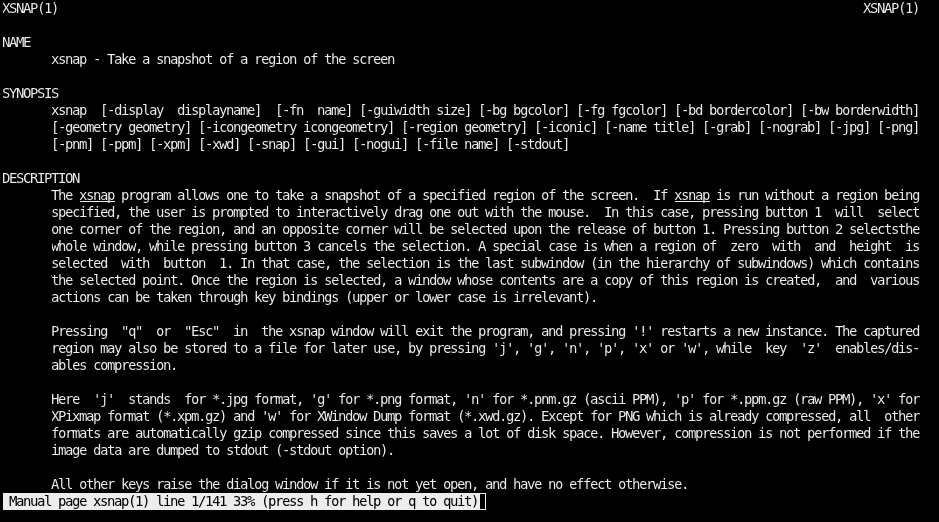
One thing I really, really liked about Compiz was the ability to hold down CTRL, drag the mouse over part of the screen, and take a screenshot. Sadly I discovered this about a week before it broke in 11.04 – every screenshot had a blue tint.
After the move to Awesome WM, it seemed like scrot was the way to go, so I had a couple of binds to take a full screen shot with PrintScreen and a shot of the current window with the modkey and PrintScreen. It worked okay.
Then I found xsnap – a small utility that very nearly does the same as Compiz, when combined with a suitable key bind.
awful.key({ }, "Print",
function () awful.util.spawn_with_shell("DATE=`date +%d%m%Y_%H%M%S`; xsnap -nogui -file $HOME/Temp/xsnap$DATE") end),
So now I hit PrintSreen, and drag the mouse over the area I want, and it’s saved with a simple datestamp in PNG format by default. And there are other command line options to play with, though it works fine for me as it is.
I can’t understand why this one doesn’t seem to be more well known, as for me, it deserves to be.
How did you use scrot to make a screenshot of the current window only, rather than the whole screen?
I didn’t – I use xsnap.
But if you ‘man scrot’, you find that:
“-s, –select
Interactively select a window or rectangle with the mouse. ”
So that should do it for you.
I need the function for games and a shortcut for ‘make a screen of the currently active window (‘client’) would be swell 🙂
A debian user told me that they have scrot -u but I wasn’t able to find that parameter in arch’s scrot.
I’ll try to get xsnap to run on Arch. Thanks for the hint 🙂
Nice comment, also worth noting the “import” program, part of imagemagick package, as noted in the archlinux wiki page “taking a screenshot”
Nice, thanks.