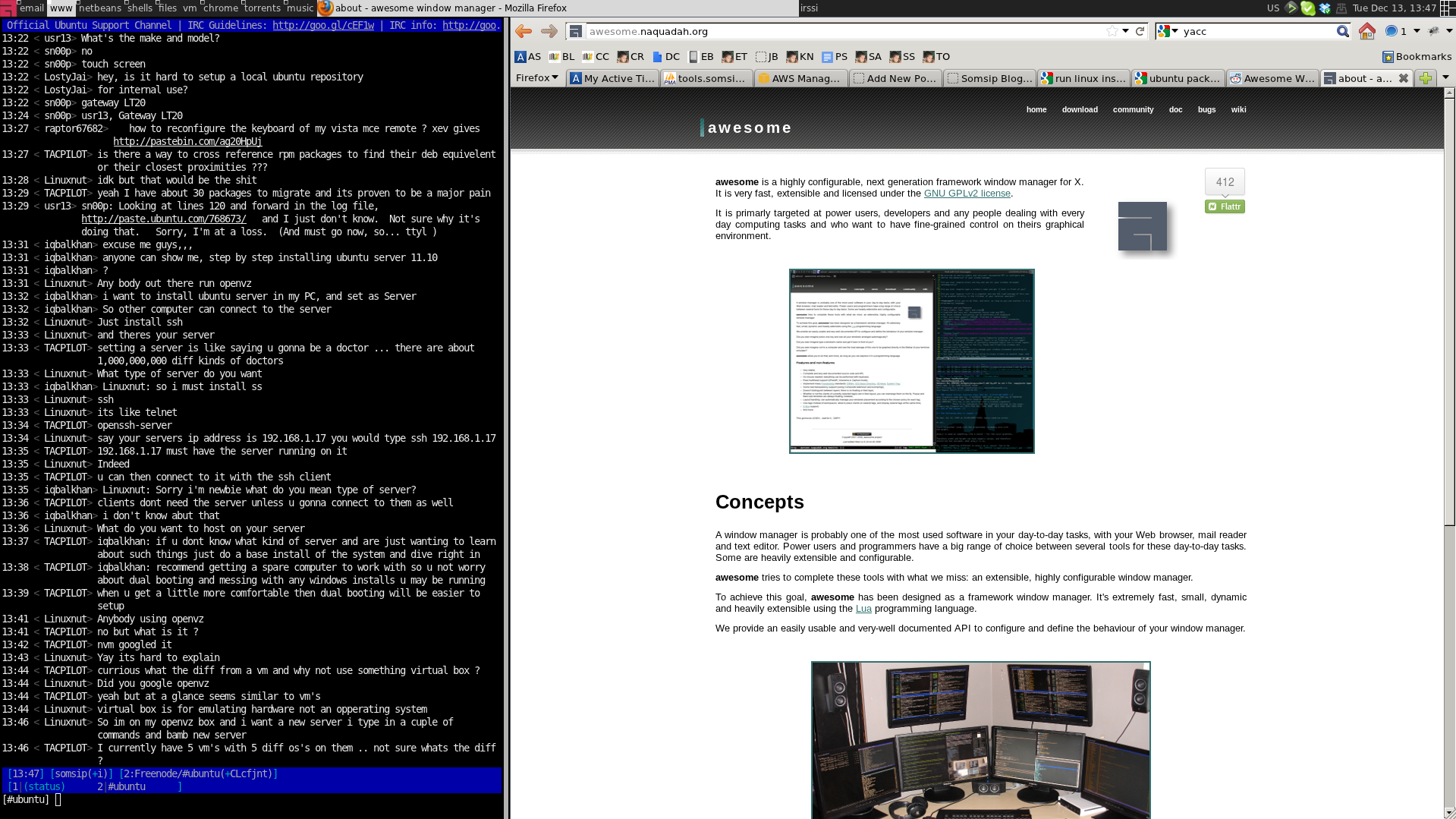
I do remember being ever-so excited about 11.04 coming out, and how completely unimpressed I was with Unity. My super fast PC (it particularly felt that way after coming to Ubuntu from Windows even though it’s a fairly average spec machine) was sluggish and annoying again. WTF was this about?
So I explored the world of Linux distros using a spare harddrive I had. I installed a few (I even did Linux From Scratch at one point) as I had done previously before I installed Wubi, and once again I was thrilled with Arch. I’d previously played with this on my wife’s original eeePC and was amazed how well it ran on there. I think I had Arch, with Openbox, Slim, and some minimal black/white icon theme. Much fun was had killing time getting that one going.
But Arch had its flaws for me this time. It turned out my Skype webcam was not supported, and as I’d just upgraded it and use a lot for work and speaking with family, this was a bit crap. And I couldn’t get my printer working. Less important, but still annoying. I decided I couldn’t use Arch. But I needed to scrape off Unity.
In many ways, I like what Ubuntu has to offer. Mainly the hardware support and packaging. They’re not as up to date as some of the rolling distros (I tried Gentoo but really couldn’t take to it) but they’re pretty comprehensive. I don’t care about the politics and see the distro as GNU/Linux with a face on. And the face can be taken off. So that’s what I did.
Inspired by the Arch method of installation, i used the amd64 minimal install CD for Ubuntu for a parallel installation alongside the defunct, but still working, 32 bit system I’d had since the previous year (and prior to a system upgrade).
I’d also been playing with window managers to replace Unity, and after trying a few and being intrigued by tiling window managers, I’d installed AwesomeWM on the 32 bit install, and decided it was a keeper. This meant that the new install consisted of:
Install from CD
sudo apt-get update && sudo apt-get upgrade
sudo apt-get awesome
So all of the dependencies for X are pulled in, and pretty much nothing bloaty is included. It’s still quite a bit overweight – I remember wondering why I was downloading tens of drivers for video cards I didn’t have whereas Arch had downloaded about two. But I had to let Arch go and accepted that I could ignore their existence if they didn’t trouble me. and they haven’t.
So I have very little Gnome, no KDE (maybe a QT library or two by now), and no Unity. I installed Slim and blanked the theme so I’d have a login box, which was all very easy to do. I run a load of services at startup to get the dev environment running, and run a pretty standard HD – no SSD, though that is a possible plan for the future.
Some people seem to get obsessed with startup times. I turn the PC on and go make a cup of coffee. I don’t really care if it takes 5 seconds or 55 seconds as the coffee takes about 2 minutes. It boots quick enough, and my last dmesg entry is this.
[ 12.096112] eth0: no IPv6 routers present
And it runs clean, and fast. that’s what matters to me.
0 Comments.